Data back-up is a topic definitely worth considering sooner rather than later to avoid data loss and unplanned expenses. Microsoft 365 (Office 365) users should consider it too. In this blog post, we discuss what you can do today to protect and secure your business-critical data.

Is Data Backup Necessary?
Yes, it is because there is a direct relation to money and expenses, whether data loss is due to theft, force majeure, or just a cup of coffee accidentally spilled on the computer.
Every data loss incurs direct and indirect costs. If you have a backup, you can easily restore the data; otherwise, the data is permanently lost. Below, you’ll find an overview of various common causes of data loss.
Is Your (Company’s) Data Backed Up?
You might answer “yes” thinking Microsoft handles it because you are a Microsoft 365 user. The answer is “no”, because a SaaS (Software as a Service) provider like Microsoft is responsible for ensuring that the tools and infrastructure enabling their use are operational and secure.
Data and its security are your responsibility. According to Microsoft’s Shared Responsibility Model, data management and the protection of business-critical data are the user or client’s responsibility.
Read more on this topic here.
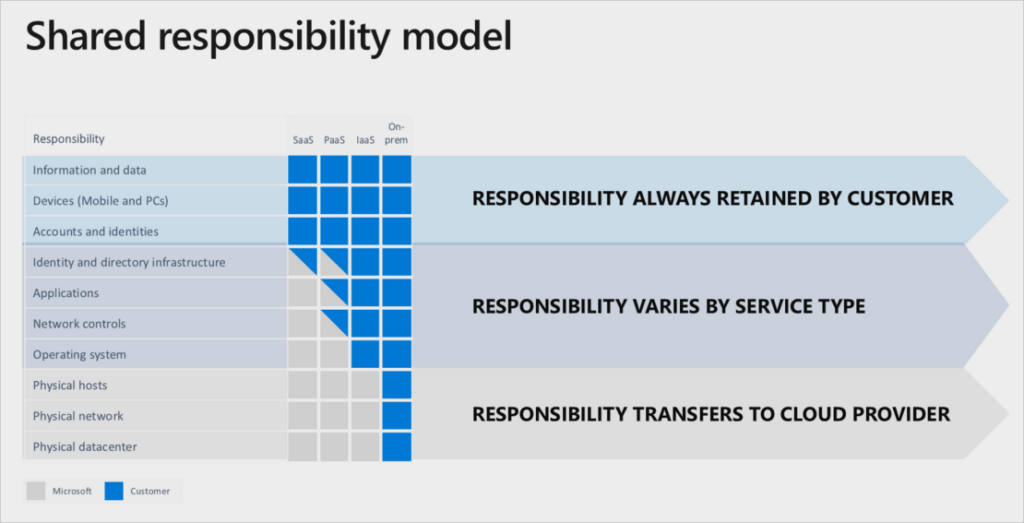
Is Using OneDrive and Archiving Files Enough?
It’s important to remember that while many built-in functionalities of Microsoft 365 give the impression of data backup, it’s not that simple.
Microsoft OneDrive does keep a copy of user files in Microsoft’s cloud, but it is not a data backup. If a user file is deleted or damaged by malware, this will be reflected in OneDrive through automatic synchronization. Thus, the original files can no longer be restored because they no longer exist or are encrypted.
The definition of data backup states that a backup is a copy kept separately in a different location, which can be used to restore data quickly and comfortably, if needed. If a backup exists, data can be restored – without it, data is permanently lost.
If you want to read more about how responsibility is divided between you and Microsoft, you can do so HERE.
Remember: Your data is your responsibility.
Regardless of the type of deployment, you always have responsibility for the following components:
- Data
- Endpoints
- Account
- Access management
Võta meiega ühendust, hea meelega räägime Sulle lahendustest ja võimalustest lähemalt.
Why is Data Backup Important?
Next, we introduce seven critical reasons why data should be backed up. What are these unintentional or intentional situations that can cause data loss and the associated costs?
- Mistaken deletion: This is the most common cause of data loss in Microsoft 365. Whether it happened intentionally or unintentionally, the data is deleted across the network. Having a backup allows for the restoration of an Exchange or Microsoft 365 user and data on the server.
- Discrepancies and shortcomings in data retention policies: Microsoft 365’s retention policies are designed to help organizations and companies meet the requirements arising from legislation, standards, and internal agreements; they are not backups. Following and managing all kinds of retention policies is a complex task. Data backup is a way of retaining data that is secure and stored in a separate storage location, enabling quick data restoration when needed.
- Internal security risks: When talking about business risks, external risks and data protection against them are often considered. However, many companies also face internal security risks. This issue is actually more current than is often assumed. The right backup solution significantly reduces possible risks and damages of data loss and destruction.
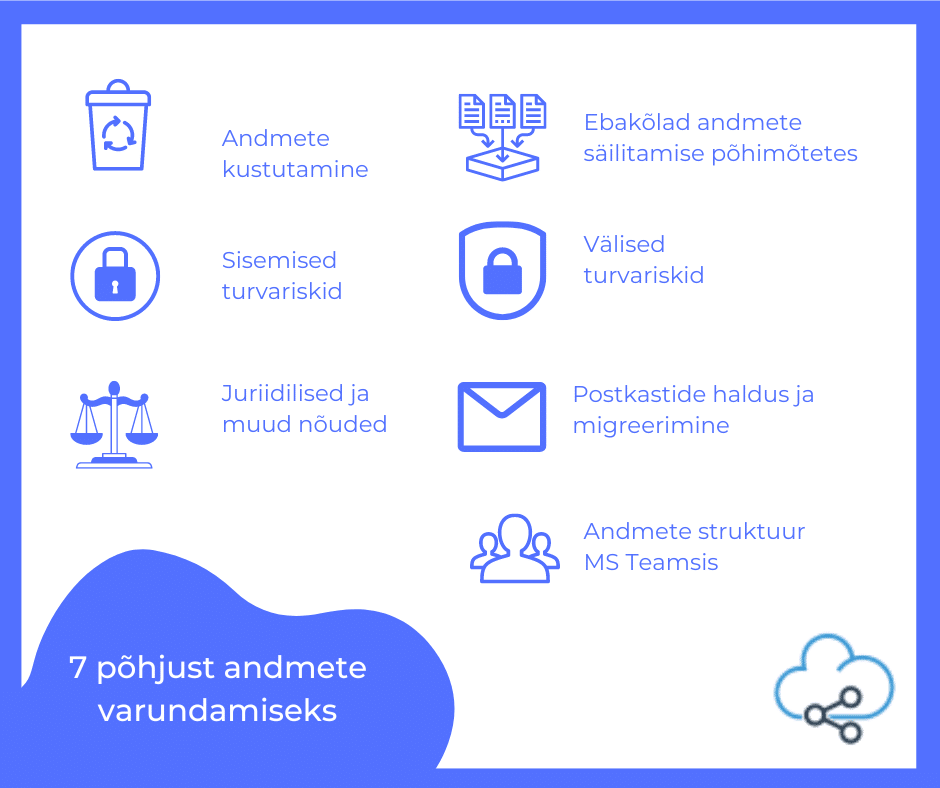
- External security risks: Malware is constantly evolving, and criminals find new ways to access company data. Often, a cyberattack leads to massive encryption of company data. Data backup allows, in such cases, to restore data to the state before the attack.
- Legal requirements and compliance: Although Microsoft 365 has built-in functionalities (e.g., eDiscovery), third-party backup solutions are specifically designed for this purpose. They allow searching and finding necessary data from the backup and restoring required data quickly to ensure compliance with all requirements.
- Mailbox management and migration: Migrating mailboxes to the MS365 environment and managing them in hybrid environments also requires careful data backup, regardless of the data’s original location.
- Teams data structure: The architecture for storing data in Microsoft Teams is much more complex than we might think. This means that data in Teams is not only stored in the app itself but also in other applications such as Exchange Online, SharePoint Online, and OneDrive. In this context, adequate protection of data is extremely important.
How Can I Protect My Data?
There are several ways, first, you can find solutions and opportunities to have the data properly backed up yourself. Another option is to use an experienced partner who has a constant overview of solutions offered on the market, has tested and used them, and can recommend the one that suits your needs.
At ShareCloud, we have extensive experience with various service providers and have currently selected the following: VeeAm and N-Able.
Contact us, and we would be happy to discuss the solutions and opportunities in more detail.